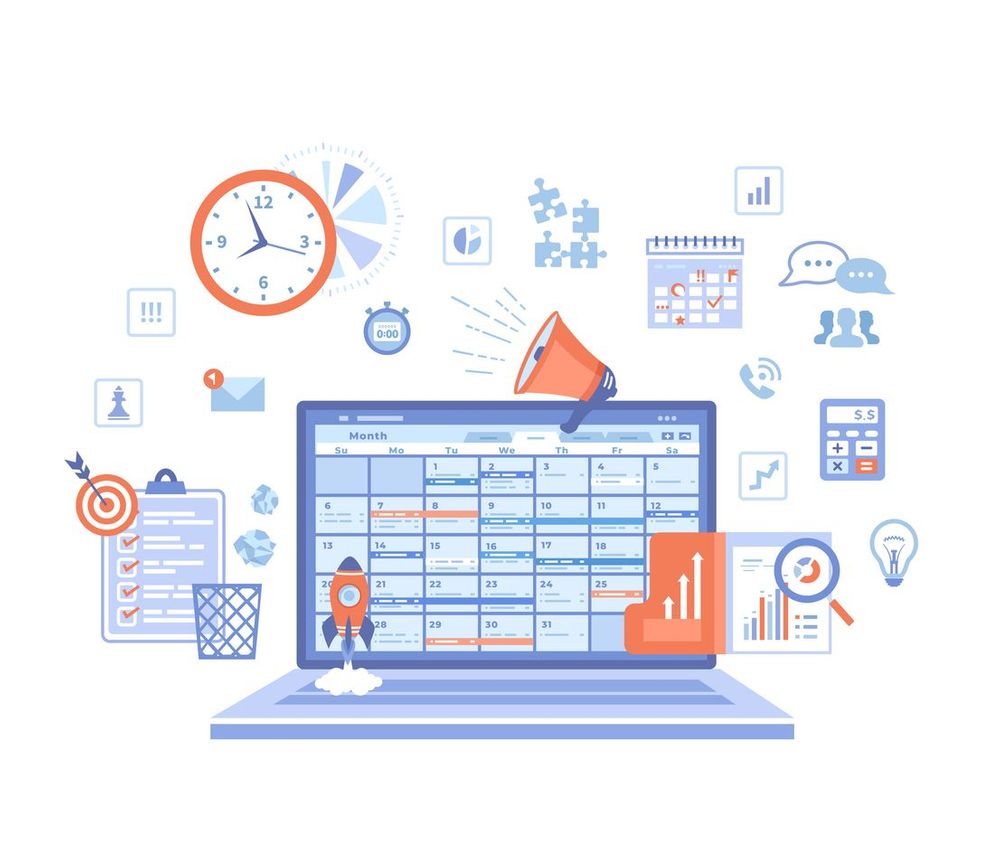
Finding a new job takes time, energy, and skill. If you want to be effective and find work as soon as possible, you need to be organized. These tips will help you approach the job hunt with an organized approach and allow you to maximize your efforts.
Microsoft Excel, Google Sheets, and other spreadsheet programs make it easy for you to keep track of job listings and applications. In the spreadsheet, include the names of companies, the date of your application submission, and other relevant details.
One of the most important details to include is the email address for your point of contact. When you want to follow up with an application or ask questions, you can refer to the email address. This saves you time and prevents you from reaching out to the wrong person. Include dates for follow-up emails, interviews, and other events.
When you create your spreadsheet, don't focus too much on presentation. You're not showing this document to anyone else, so you can skip the fancy accents. Keep the spreadsheet simple and concise.
If you don't already have a Gmail account, now might be the time to create one. Google has a wealth of tools, all of which remain combined under one account. Your Google Drive allows you to store spreadsheets, documents, and emails under the same account.
As you create resumes, cover letters, and other documents, you can save them in the same folder. Every time you apply for a new job, you can easily find and use the documents. By having instant access to your job-related files, you make the job application process straightforward.
A Gmail account comes with one more benefit. If you have an email address dedicated to the job hunt, you won't be overwhelmed every time you check your email. Just be sure to download the app on your phone to receive alerts every time you get an email about a job application or a new opening.
You probably have several job boards and platforms for job hunting. But finding jobs on those resources takes time, and you can only spend so much energy each day scanning job boards. Rather than focus your efforts on checking the same resources over and over again, you can set up job alerts.
Not all job platforms offer job alerts, but many do. Provide the same email address for all job alerts, or create a new email address solely for the purpose of receiving job notifications. Every day, you can read your email for notices about job openings.
If you have a specific employer in mind, you may be able to sign up for alerts from them. Some large companies allow you to sign up to their mailing list for notifications about career opportunities.
If you're willing to pay for organizational assistance, you may want to outsource your organizational tools. There are a few platforms that offer tools to job hunters. Before you pick one, look into the various offerings and see which option best fits your needs.
Unfortunately, there are no guarantees with this approach. The platform or website won't do the work for you. Rather, these platforms merely give you the tools and the means to stay organized. You can track job listings, tasks, events, and contacts from one place.
Although you might use six or seven different resources you use to find work, there's probably one resource you use the most. To streamline the job search, learn every detail about your favorite resource. You should know whether it has job alerts, where to find new listings, and how to use the site efficiently.
Fortunately, this tip is as easy as it gets. As you're searching for jobs, you'll learn everything there is to know about the listing platform. You can find new jobs as you get comfortable using the website.
If you continue your job search while you're on-the-go, you can be more productive than ever. Smart phones and mobile apps make it easy to search for work from anywhere.
Instead of keeping your organizational tools on your computer, download the apps to your phone. For instance, Google Sheets allows you to build spreadsheets on your phone. You can also download Google Calendar onto your phone. No matter where you are, you can check your job search tools.
While technology is great, there are advantages to the old school approach. If you're someone who cringes at the thought of making a spreadsheet, then pull out your paper and pen. There's no shame in using a notebook to keep track of your job search.
You can also use a notebook in conjunction with your favorite technology. If you have an idea for a cover letter, write down the rough draft on paper. When you have time, type up the letter and put some finishing touches on it. The notebook will come in handy during interviews because you can write down questions or pertinent information.
It's easy to make things more complicated than they are. When it comes to job hunting, you don't need to spend hundreds of dollars on apps, resources, and other expenses. For the best results, keep everything simple.
As you look for work, remind yourself not to go overboard. It's about the quality of each submission and not the number of applications you send. Your organizational efforts should be set up in a way that boosts the quality of your work.
For example, you should have a few resumes saved to your Google Drive. Every time you apply for a job, consider which resume sells you for the specific position. Make small adjustments as needed, but don't start a resume from scratch.
Are you ready to get started on your job search? Set up your organizational tools and start applying!
Lorem Ipsum is simply dummy text of the printing and typesetting industry. Lorem Ipsum has been.
